因业务需要CRON生成器,网上找的插件多不可用,在线cron工具又没法直接集成到项目中,遂参考在线工具,使用react和antd实现一个CRON表达式生成器,并在接口的配合下完成合规校验。
效果图如下:
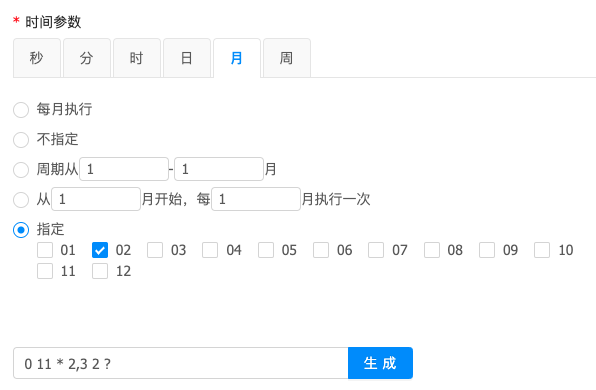
// Cron.js
'use strict'
import React from 'react'
import {
Input,
InputNumber,
Tabs,
Radio,
Checkbox,
Row,
Col
} from 'antd'
/**
*CRON表达式生成器
*@author Shellcoochi
*/
export default class CronGenerator extends React.Component {
state={
cronText: this.props.cronText || '* * * * * *',
cronType: ['second', 'minute', 'hour', 'day', 'month', 'week'],
radioValue: {
second: 1,
minute: 1,
hour: 1,
day: 1,
month: 1,
week: 1
},
periodValue: {
second: { max: 1, min: 1 },
minute: { max: 1, min: 1 },
hour: { max: 1, min: 1 },
day: { max: 1, min: 1 },
month: { max: 1, min: 1 },
week: { max: 1, min: 1 }
},
loopValue: {
second: { start: 1, end: 1 },
minute: { start: 1, end: 1 },
hour: { start: 1, end: 1 },
day: { start: 1, end: 1 },
month: { start: 1, end: 1 },
week: { start: 1, end: 1 }
},
cron: {
second: '*',
minute: '*',
hour: '*',
day: '*',
month: '*',
week: '*'
},
cronParams: {
second: '*',
minute: '*',
hour: '*',
day: '*',
month: '*',
week: '*'
}
}
/**
* 生成cron
* @returns {Promise<void>}
*/
createCron = async () => {
let { cronType } = this.state
for (let type of cronType) {
await this.cronGenerator(type)
}
let { second, minute, hour, day, month, week } = this.state.cron
let cronText = second + ' ' + minute + ' ' + hour + ' ' + day + ' ' + month + ' ' + week
this.setState({
cronText: cronText
}, () => {
// 调用接口进行校验
this.props.getCron(this.state.cronText)
})
}
/**
* cron生成器
* @param type
*/
cronGenerator = (type) => {
let srv = this.state.radioValue[type]
let period = this.state.periodValue[type]
let loop = this.state.loopValue[type]
let param = this.state.cronParams[type]
let data = ''
switch (srv) {
case 1: data = '*'; break
case 2: data = '?'; break
case 'point':
for (let v of param) {
data = data + v + ','
}
data = data.substring(0, data.length - 1); break
case 'period':
data = period.min + '-' + period.max; break
case 'loop':
data = loop.start + '/' + loop.end; break
default:
data = '*'
}
this.setState({
cron: Object.assign({}, this.state.cron, this.cronItemGenerator(type, data))
})
}
/**
* 对象生成器
* @param type
* @param data
* @returns { {second: *}|{minute: *}}
*/
cronItemGenerator = (type, data) => {
switch (type) {
case 'second': return { second: data }
case 'minute': return { minute: data }
case 'hour': return { hour: data }
case 'day': return { day: data }
case 'month': return { month: data }
case 'week': return { week: data }
}
}
/**
* 生成多选框
* @param col 每行个数
* @param minNum 最小值
* @param maxNum 最大值
* @param key
*/
createCheckbox = (key, col, minNum, maxNum) => {
let colArray = []
let rowArray = []
let count = col
let keyNum = minNum
for (minNum; minNum <= maxNum; minNum++) {
let checkbox = <Checkbox key={key + keyNum} value={minNum}>{this.formatNum(minNum)}</Checkbox>
if (count > 0) {
colArray.push(checkbox)
count--
if (minNum === maxNum)rowArray.push(<Col key={key + keyNum} span={24}>{colArray}</Col>)
} else {
rowArray.push(<Col key={key + keyNum} span={24}>{colArray}</Col>)
colArray = []
minNum--
count = col
}
keyNum++
}
return <Row>{rowArray}</Row>
}
/**
* 格式化0~9的数字
* @param num
*/
formatNum = (num) => {
if (num < 10 && num > -1) {
return '0' + num
}
return num
}
handleRadioChange = (e, type) => {
this.setState({
radioValue: Object.assign({}, this.state.radioValue, this.cronItemGenerator(type, e.target.value))
})
}
handleCheckboxChange = (checkedValues, type) => {
this.setState({
cronParams: Object.assign({}, this.state.cronParams, this.cronItemGenerator(type, checkedValues))
})
}
handlePeriodChange = (e, type, tar) => {
let data = this.state.periodValue
data[type] = tar === 'max' ? { max: e, min: data[type].min } : { max: data[type].max, min: e }
this.setState({
periodValue: Object.assign({}, this.state.periodValue, this.cronItemGenerator(type, data[type]))
})
}
handleLoopChange = (e, type, tar) => {
let data = this.state.loopValue
data[type] = tar === 'start' ? { start: e, end: data[type].end } : { start: data[type].start, end: e }
this.setState({
loopValue: Object.assign({}, this.state.loopValue, this.cronItemGenerator(type, data[type]))
})
}
render () {
const { TabPane } = Tabs
const { cronText, radioValue } = this.state
const { Search } = Input
const radioStyle = {
display: 'block',
height: '30px',
lineHeight: '30px'
}
const secondCheckbox = this.createCheckbox('second', 10, 0, 59)
const minuteCheckbox = this.createCheckbox('minute', 10, 0, 59)
const hourCheckbox = this.createCheckbox('hour', 10, 0, 23)
const dayCheckbox = this.createCheckbox('day', 10, 1, 31)
const monthCheckbox = this.createCheckbox('month', 10, 1, 12)
const weekCheckbox = this.createCheckbox('week', 7, 1, 7)
return (
<>
<span style={ { color: 'red' }}>*</span>
<label style={ { color: 'rgba(0,0,0,.85)', marginLeft: '5px' }}>时间参数</label>
<Tabs type='card' style={ { height: '300px', marginTop: '6px' }}>
<TabPane tab='秒' key='1'>
<Radio.Group
onChange={e => this.handleRadioChange(e, 'second')}
value={radioValue['second']}
>
<Radio style={radioStyle} value={1}>
每秒执行
</Radio>
<Radio style={radioStyle} value='period'>
周期从
<InputNumber
size='small'
min={1}
max={59}
defaultValue={1}
onChange={e => this.handlePeriodChange(e, 'second', 'min')} />
-
<InputNumber
size='small'
min={1}
max={59}
defaultValue={1}
onChange={e => this.handlePeriodChange(e, 'second', 'max')} />
秒
</Radio>
<Radio style={radioStyle} value='loop'>
从
<InputNumber
size='small'
min={1}
max={59}
defaultValue={1}
onChange={e => this.handleLoopChange(e, 'second', 'start')} />
秒开始,每
<InputNumber
size='small'
min={1}
max={59}
defaultValue={1}
onChange={e => this.handleLoopChange(e, 'second', 'end')}
/>
秒执行一次
</Radio>
<Radio style={radioStyle} value='point'>
<Checkbox.Group
style={ { width: '100%' }}
onChange={e => this.handleCheckboxChange(e, 'second')}
>
指定
{secondCheckbox}
</Checkbox.Group>
</Radio>
</Radio.Group>
</TabPane>
<TabPane tab='分' key='2'>
<Radio.Group
value={radioValue['minute']}
onChange={e => this.handleRadioChange(e, 'minute')}
>
<Radio style={radioStyle} value={1}>
每分执行
</Radio>
<Radio style={radioStyle} value='period'>
周期从
<InputNumber
size='small'
min={1}
max={59}
defaultValue={1}
onChange={e => this.handlePeriodChange(e, 'minute', 'min')} />
-
<InputNumber
size='small'
min={1}
max={59}
defaultValue={1}
onChange={e => this.handlePeriodChange(e, 'minute', 'max')} />
分
</Radio>
<Radio style={radioStyle} value='loop'>
从
<InputNumber
size='small'
min={1}
max={59}
defaultValue={1}
onChange={e => this.handleLoopChange(e, 'minute', 'start')} />
分开始,每
<InputNumber
size='small'
min={1}
max={59}
defaultValue={1}
onChange={e => this.handleLoopChange(e, 'minute', 'end')} />
分执行一次
</Radio>
<Radio style={radioStyle} value='point'>
<Checkbox.Group
style={ { width: '100%' }}
onChange={e => this.handleCheckboxChange(e, 'minute')}>
指定
{minuteCheckbox}
</Checkbox.Group>
</Radio>
</Radio.Group>
</TabPane>
<TabPane tab='时' key='3'>
<Radio.Group
onChange={e => this.handleRadioChange(e, 'hour')}
value={radioValue['hour']}>
<Radio style={radioStyle} value={1}>
每小时执行
</Radio>
<Radio style={radioStyle} value='period'>
周期从
<InputNumber
size='small'
min={0}
max={23}
defaultValue={1}
onChange={e => this.handlePeriodChange(e, 'hour', 'min')} />
-
<InputNumber
size='small'
min={0}
max={23}
defaultValue={1}
onChange={e => this.handlePeriodChange(e, 'hour', 'max')} />
时
</Radio>
<Radio style={radioStyle} value='loop'>
从
<InputNumber
size='small'
min={0}
max={23}
defaultValue={1}
onChange={e => this.handleLoopChange(e, 'hour', 'start')} />
时开始,每
<InputNumber
size='small'
min={1}
max={59}
defaultValue={1}
onChange={e => this.handleLoopChange(e, 'hour', 'end')} />
时执行一次
</Radio>
<Radio style={radioStyle} value='point'>
<Checkbox.Group
style={ { width: '100%' }}
onChange={e => this.handleCheckboxChange(e, 'hour')}>
指定
{hourCheckbox}
</Checkbox.Group>
</Radio>
</Radio.Group>
</TabPane>
<TabPane tab='日' key='4'>
<Radio.Group
onChange={e => this.handleRadioChange(e, 'day')}
value={radioValue['day']}>
<Radio style={radioStyle} value={1}>
每日执行
</Radio>
<Radio style={radioStyle} value={2}>
不指定
</Radio>
<Radio style={radioStyle} value='period'>
周期从
<InputNumber
size='small'
min={1}
max={31}
defaultValue={1}
onChange={e => this.handlePeriodChange(e, 'day', 'min')} />
-
<InputNumber
size='small'
min={1}
max={31}
defaultValue={1}
onChange={e => this.handlePeriodChange(e, 'day', 'max')} />
日
</Radio>
<Radio style={radioStyle} value='loop'>
从
<InputNumber
size='small'
min={1}
max={31}
defaultValue={1}
onChange={e => this.handleLoopChange(e, 'day', 'start')} />
日开始,每
<InputNumber
size='small'
min={1}
max={31}
defaultValue={1}
onChange={e => this.handleLoopChange(e, 'day', 'end')} />
日执行一次
</Radio>
<Radio style={radioStyle} value='point'>
<Checkbox.Group
style={ { width: '100%' }}
onChange={e => this.handleCheckboxChange(e, 'day')}>
指定
{dayCheckbox}
</Checkbox.Group>
</Radio>
</Radio.Group>
</TabPane>
<TabPane tab='月' key='5'>
<Radio.Group
onChange={e => this.handleRadioChange(e, 'month')}
value={radioValue['month']}>
<Radio style={radioStyle} value={1}>
每月执行
</Radio>
<Radio style={radioStyle} value={2}>
不指定
</Radio>
<Radio style={radioStyle} value='period'>
周期从
<InputNumber
size='small'
min={1}
max={12}
defaultValue={1}
onChange={e => this.handlePeriodChange(e, 'month', 'min')} />
-
<InputNumber
size='small'
min={1}
max={12}
defaultValue={1}
onChange={e => this.handlePeriodChange(e, 'month', 'max')} />
月
</Radio>
<Radio style={radioStyle} value='loop'>
从
<InputNumber
size='small'
min={1}
max={12}
defaultValue={1}
onChange={e => this.handleLoopChange(e, 'month', 'start')} />
月开始,每
<InputNumber
size='small'
min={1}
max={12}
defaultValue={1}
onChange={e => this.handleLoopChange(e, 'month', 'end')} />
月执行一次
</Radio>
<Radio style={radioStyle} value='point'>
<Checkbox.Group style={ { width: '100%' }} onChange={e => this.handleCheckboxChange(e, 'month')}>
指定
{monthCheckbox}
</Checkbox.Group>
</Radio>
</Radio.Group>
</TabPane>
<TabPane tab='周' key='6'>
<Radio.Group
onChange={e => this.handleRadioChange(e, 'week')}
value={radioValue['week']}>
<Radio style={radioStyle} value={1}>
每周执行
</Radio>
<Radio style={radioStyle} value={2}>
不指定
</Radio>
<Radio style={radioStyle} value='period'>
周期从 周
<InputNumber
size='small'
min={1}
max={7}
defaultValue={1}
onChange={e => this.handlePeriodChange(e, 'week', 'min')} />
- 周
<InputNumber
size='small'
min={1}
max={7}
defaultValue={1}
onChange={e => this.handlePeriodChange(e, 'week', 'max')} />
</Radio>
<Radio style={radioStyle} value='point'>
<Checkbox.Group
style={ { width: '100%' }}
onChange={e => this.handleCheckboxChange(e, 'week')}>
指定
{weekCheckbox}
</Checkbox.Group>
</Radio>
</Radio.Group>
</TabPane>
</Tabs>
<Search
placeholder='生成Cron'
enterButton='生成'
style={ { width: 400, margin: '10px 0 18px' }}
onSearch={this.createCron}
value={cronText}
/>
</>
)
}
}
使用:
import CronGenerator from './Cron'
// 调用接口校验
getCronTime = (cronText) => {
this.props.actions.getCron(cronText)
}
<CronGenerator
// ref主要用于从自组件获取cronText
ref={this.refCronGenerator}
cronText={this.state.cronText}
getCron={this.getCronTime}
/>
错误解决:{ {second: *}本来前两个花括号之间没有空格({{second: *}),导致报错‘Variable ‘{{second: *}’ was not properly terminated with regexp: /}}/ in…’,可以用转译,也可以用空格隔开。也就是说不能直接出现两个前花括号连着的情况。
后期优化参考:
